Through various activities in this workshop, the participants learn how to create their own podcast, how to deliver information, and how to search for information. This sheet corresponds to the last step in the podcast creation series: record the show.
General Objective
Preparation time for facilitator
Competence area
Time needed to complete activity (for learner)
Name of author
Support material needed for training
Resource originally created in
Introduction
Now that the video is made, we now have to post it online and make sure it is properly promoted. That’s what we will do together in this workshop. It will consist of two parts:
- Publication
- Circulation on social media
Préparation
There are multiple ways to publish a video on the internet, including posting it on Youtube, DailyMotion, Vimeo, Facebook, PeerTube, Twitter, or on your own page. The choice of platform (cf. annex: publication platforms) where the video will be published should depend on several criteria. Participants need to have access to a channel or account on one of these (e.g. YouTube or DailyMotion account or Facebook page) and should try to reach the largest audience they can – assuming that a video is made to be seen! Explain that where possible, participants should appeal to the audience they already have and post the video to their own page or channel. Most of the platforms allow easy video sharing — we should not overlook the potential viral effects that can take hold of content on Facebook and YouTube. The privacy of the audience must be protected. For this reason, it might be better to use the PeerTube option or even publish on your own page. Numerous content management systems allow this. In the case where there are more than 1000 visitors per day, publishing the video on your own site could be a problem. This is because videos take up a lot of bandwidth and your host might not be so happy with 1000 people swinging by and downloading 500mb of video simultaneously. How to decide then? Nothing is stopping you from choosing both! It’s actually a good idea to publish a video on several platforms. We can therefore aim to combine the potential to go viral on social media as well as the protection of privacy on PeerTube or through a publication on your own site. The essential is always to get the video out there and seen by as many people as possible. For this you will have to work on the promotion of the video.
Note to the facilitator: take care before the workshop to create the accounts on the platforms on which the posts will be published. This is to assure, particularly in the case of social media, that videos can be promoted with ads. Create one or several accounts beforehand which will be made available to participants. Alternatively, perhaps you can use the account of the school or educational institution where you work, depending on where you are conducting the workshop.
Publication
Regardless of which platform you decide to publish your content on, you must always choose the following criteria:
- a title
- a description
- tags or themes associated with the video so that it can easily be indexed by search engines and that users know a little in advance about what they will watch
We advise you to do this collectively, or allow each presenter to do it themselves. Be aware that this is not a meaningless activity as the title can, for example, influence the success of the video!
Circulation on social media
Once the video is published, much like at the cinema, to incentivise people to watch, you need to make trailers/teasers using the best parts of the video and publish them on social media. This is in order to attract the public towards your site or YouTube channel (or Facebook page, etc.). Teasers are short form and are meant to encourage people to watch your video. They should explain in no more than 30 seconds (people tend not to watch videos on social media for long) what your video is about. Here again, you can either do this collectively or divide the work into groups. If you decide to do it collectively, you will have to make one teaser for the whole group. If the work is divided, ask each group to make a small teaser themselves and present it. The team of presenters will make a teaser for the whole magazine. Every teaser must be accompanied by a hook which makes the audience want to know more. For example, if we are making a report on the consumption of electricity in a particular area, we could ask: ‘Did you know that the amount of electricity consumed by 30000 street lights in [town, suburb, municipality etc.] is equivalent to that of 3000 computers turned on for one day?’ Each teaser will need to be published on the platform where you posted your video. In summary, a social media teaser should include:
- A hook/tag line
- A video
- A link towards your magazine
If you don’t have enough time to make a teaser video, simply take an image from a report and publish just the photo. To extract an image there are plenty of options:
- OpenShot
- Simple screenshot (windows: ctrl+PrtScn; mac: command+shift+4)
To make a nice teaser, try Instagram which has many options of inserting text and filters. Have a look at the filming activity in which it is explained how to use Instagram for this kind of work.
Annex: publication platforms
YouTube
Clearly by far the leader of online video platforms. More than 1.9 billion people watch videos here at least once per month. To post your video here, you will need a Google account.
Note to the facilitator: create a YouTube channel using your institution’s name rather than a personal one. Direct link to post a video: https://www.youtube.com/upload 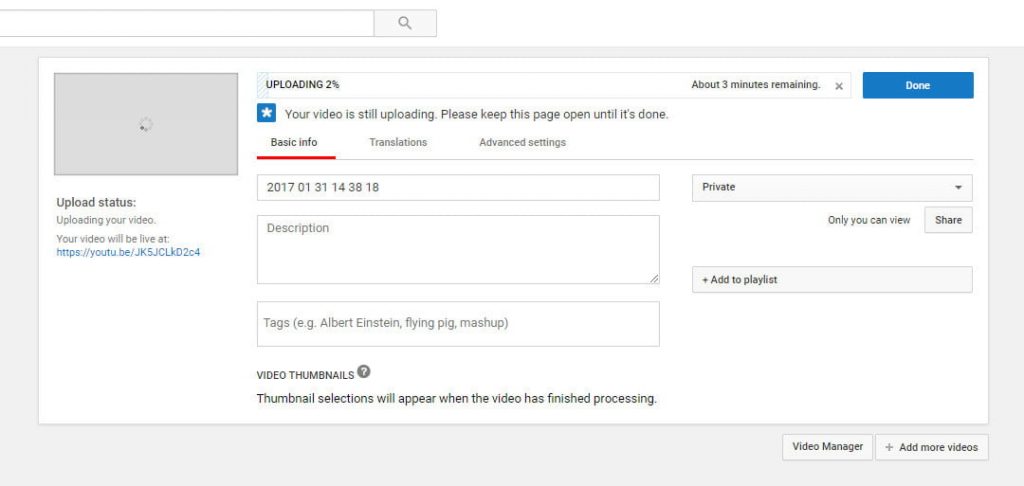
DailyMotion
This is an alternative French video sharing platform. However, the audience here is far smaller than YouTube – 80 million go on here at least each month. Direct link to post a video: https://www.dailymotion.com/upload 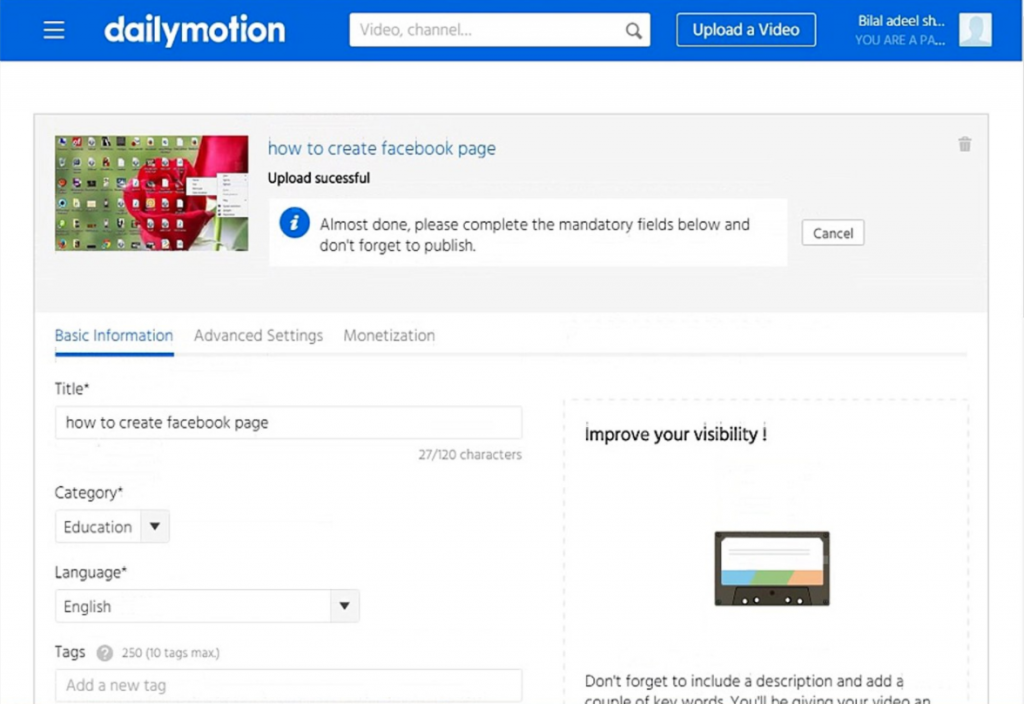 Vimeo This is an American community platform for video creators as the conditions mean that those who upload videos have to be the creators. In order to develop a strong community of filmmakers, Vimeo monitors what is uploaded by users and disallows videos that are deemed too commercial or having purposes linked to marketing. Direct link to post a video: https://vimeo.com/upload
Vimeo This is an American community platform for video creators as the conditions mean that those who upload videos have to be the creators. In order to develop a strong community of filmmakers, Vimeo monitors what is uploaded by users and disallows videos that are deemed too commercial or having purposes linked to marketing. Direct link to post a video: https://vimeo.com/upload 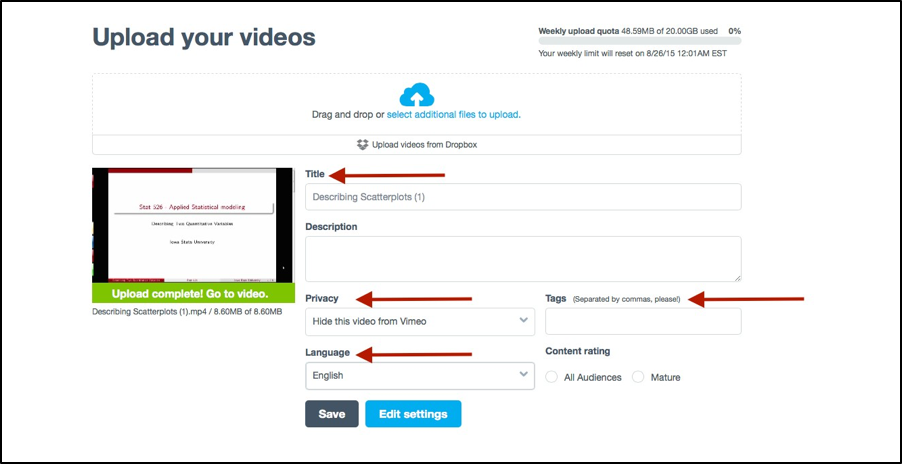
Allows you to publish video as a status or directly on your page. Note to facilitator: If you can, it would be a good idea to use the Facebook page of your institution.
PeerTube
PeerTube is a free tool launched and financed by the French company Framasoft. It runs on the opposite model to YouTube and the other platforms listed above. While all of those work on the basis of a centralised model. PeerTube relies on a community of people and users having started their own instances of the site. Anyone can install PeerTube, become a host and decide whether to communicate with the other PeerTubes. Basically it works on a decentralised model. Don’t worry though, you don’t have to become a PeerTube hoster to upload videos. You just have to sign up to an existing iteration. This list of instances is here: https://joinpeertube.org/instances#instances-list.