This document contains background information for facilitators before they run the workshop with participants. It explains the basic concepts of how the Makey Makey invention kit works, details additional materials that are needed, and provides tips on making your own inventions.
General Objective
Preparation time for facilitator
Competence area
Name of author
Resource originally created in
What is Makey Makey?
Makey Makey is the invention kit of tomorrow! All you need is a little imagination, some cardboard and tinfoil to create an interactive device which turns everyday objects into components of a keyboard. Simple to use and ideal for both beginners and experts, it facilitates artistic creation as well as engineering work. Your imagination is the only limit!  Makey
Makey
Makey Makey is a small device comprised of a preprogrammed circuit board, alligator clips and a USB cable. Once connected to your computer, Makey Makey works like a second keyboard and each object connected to Makey Makey acts as a key. For this, objects must be able to conduct electricity: plasticine, fruit, work, plants, tinfoil, conductive ink, graphite – a large choice!
You could create for example a controller for a DIY video game, a giant piano that plays sounds on your computer, buzzers, buttons to play videos – it’s up to you!
If you want see some examples, head over to instructables.com.
Official introduction: Makey Makey – An Invention Kit for Everyone
Facilitation tip: this short video can help to engage your workshop participants from the beginning.
Ted Talk from Jay Silver, the program’s creator: Hack a banana, make a keyboard!
The simplicity of Makey Makey makes it accessible for even very young children. It’s a ‘plug and play’ type of tool – there is no program to install or code to write for it to work.
How to use Makey Makey
Using Makey Makey is simple: connect it to your computer via the red USB cable. Connect one end of the alligator clip to Makey Makey and the other to a conducting object such as a banana (pinch it with the clip or plant it directly in the fruit); next connect another alligator clip to ‘Earth’ on the bottom front side of Makey Makey and hold the other end of this second clip cable tin one of your hands, touching the metal part of the clip.
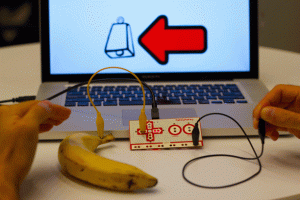
When you touch the banana, you make a connection and Makey Makey sends a message to your computer. The computer will think this is coming from a regular keyboard. You can therefore use Makey Makey with any program or webpage.
Makey Makey can be used to interact with several keys:
- On the front face: four directional arrows, space key, and the mouse left-click.
- On the rear face: the ‘w, a, s, d, f, g’ keys, four directional arrows, and the mouse right-click.
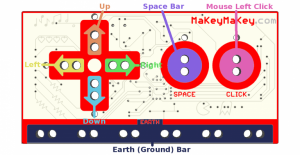

Some basic principles of electricity
Makey Makey works by exploiting the same kind of electrical circuit which links the mouse or keyboard to the computer (just by creating a loop), the current must be able to pass via objects linked to Makey Makey.
Feel free to review some of the basic ideas if you don’t feel comfortable explaining them to your workshop participants. Here is a short video that explains them well: Electric Current.
Here are just some examples of materials you can use:
- conductors: iron, aluminium, copper, gold, graphite, organic materials, saltwater, silver
- isolators: air; tissues, plastics, wood, glass, paper, freshwater
For your circuit to function correctly, the most important thing is to not forget to close it by connecting yourself to ‘Earth’ on your Makey Makey.
Is it dangerous?
There is no danger in using Makey Makey.
Its operation is based on a USB connection which carries a limited current, equivalent to three AA batteries.
As well as this, electricity is naturally present in the human body. Unless a current’s density is higher that the body’s threshold there is nothing to worry about. USB charging voltages are well below the limits of electrocution susceptibility.