This document contains background information for the facilitator prior to running the workshop. It is designed to help deepen their knowledge of Wikipedia, including how to use Wikipedia and how to collaborate with other contributors on Wikipedia.
General Objective
Preparation time for facilitator
Competence area
Name of author
Support material needed for training
Resource originally created in
What is Wikipedia?
Many people know Wikipedia, and have used it to do some form of research. But very few have contributed to it. Wikipedia is not only an encyclopaedia but it’s also a collaborative space: anyone can create or modify pages as well as add pages. There is no need to subscribe or to have a user account.
Contributors write articles while moderators check whether information is true and verifiable. Elected administrators protect pages and block users who break the rules. Finally, elected ‘bureaucrats’ are the ones who appoint administrators.
Wikipedia is a high quality information source – its articles needs to cite reliable sources such as national or international media. It is effective to use Wikipedia as a first source for information to learn for example the main points on a broad topic. However, it should be used together with external sources in order to have a broader view on the subject.
For more on Wikipedia, see Wikipedia.
Why discuss Wikipedia in a workshop? It is useful to showcase Wikipedia’ features as well as to approach the idea of writing an article on the platform for the following reasons:
- You can talk about the notion of the common resources available via the voluntary involvement of a rule-bound community (contributors, Wikipedians).
- You can also show how publication works and help participants to post an article.
Keep in mind that the internet itself could be characterised as one very large digital publishing platform.
Five pillars
To understand the Wikipedia project, we should understand the five fundamental pillars.
1. Wikipedia is an encyclopaedia.
What is an encyclopaedia?
A little history: one of the first encyclopaedias to appear in the form we would recognise today was Chambers’ Cyclopædia, or an Universal Dictionary of Arts and Sciences (1728). This took many topics and discussed them systematically in an accessible way.
2. Wikipedia is written from a neutral point of view.
Articles must be written from a neutral tone. Wikipedia, as an encyclopaedia, has no business delivering partisan opinions. On a given controversial topic, a reader should not be able to discern the author’s opinion or political view.
Since neutral articles must be published, even a personal research project wouldn’t be allowed, since all points of view would need to be covered. The objective of an encyclopaedia is to make knowledge accessible and to deliver a snapshot of the knowledge of a given subject on a given time, rather than giving some kind of objective truth.
Here is what we cannot publish on Wikipedia:
- ads
- diary entries
- personal research
- product promotion
- traditional news
3. Wikipedia contains free content that anyone can use, edit and distribute.
All content on Wikipedia is published under open licence. Articles and photos on Wikipedia can be used elsewhere under two conditions:
- sources are cited
- the licence is preserved
Now is the moment to review open licences! For this, we recommend you see Content and Open Licences: Creating and Sharing.
Wikipedia uses the licence CC BY SA. This is displayed under every Wikipedia article.
To review, this is what CC BY SA means:
- BY : Attribution. The work can be reused but the source must be cited.
- NC : Non-commercial. The work can be reused only for non-commercial purposes.
- SA : Share alike. Modification of the original work is not permitted.
![]()
![]()
4. Wikipedia’s editors should treat each other with respect and civility.
This is one of the most important elements to get across to your participants: Wikipedia is an online encyclopaedia which is curated and contributed to by over 130,000 volunteers.
Some articles prompt debate between contributors. These discussions are the submerged part of the iceberg. Contributors are urged to respect each other in a way that disagreements can be worked out through respectful discussion. All decisions on Wikipedia are made by consensus.
5. Wikipedia has no firm rules.
There are no other principles. All other rules can and will be introduced or changed by consensus.
Creating an account
Anyone can edit any page on Wikipedia. Obviously, as outlined below, there are rules to ensure edits are made in good faith. In creating an account, all modifications we make will be recorded under a unique username.
It is possible to contribute to Wikipedia with an account, in which case contributions will be associated with an IP address. However, it makes for a better experience when other users are able to refer to you by name or pseudonym rather than a series of water.
The site records all contributors’ IP addresses. In a case where a user vandalises frequently, their IP may be banned.
To create an account, click the link on the top right of the page and fill in the fields one by one. Here is the various information required.
- Username: name or nickname. Most Wikipedia contributors use a nickname but it’s up to you. Wikipedia gives some advice on this subject here.
- Password: this allows users to connect to their account each time they connect to Wikipedia.
- Enter password again: repeat the password you decided on. This is a confirmation – a way to highlight and correct possible typos.
- Email address: this is optional and can be used to recover your password in case you lose it. Your email address is never made public.
- That’s it! Wikipedia doesn’t require a postal address, phone number, age, etc.
If you decided to give your email address, you will need to check your inbox to validate the creation of your account – you will have received a confirmation mail. Once their account is created, participants will be able to access their profile page, change notification preferences (e.g. receive an alert when your article is edited) and other settings, or add a biography.
Writing or editing an article
Here is a tutorial page on editing. We recommend you start here. Here are some important elements.
Article page and talk page: if anyone can edit an article, anyone can delete edits, justifying their decision in the ‘Talk’ page. Essentially, all decisions on Wikipedia are taken by consensus following discussion, including article content. Talk pages are therefore quite important. Wikipedia has over 20,000 contributors who are always discussing the edits they make. This works well in general, since Wikipedia is within the top 15 most visited websites globally. It is partly as a result of this there are relatively few errors on Wikipedia, since the articles are read and reread several hundred times by various contributors.
Editing and editing code: changing article content. You can edit using a WYSIWYG (‘what you see is what you get’) editor called Visual Editor, or the code itself – allowing you to modify advanced functions related to article layout using specific syntax – via Wiki Markup.
Revision history: another essential function. The link ‘View history’ on the top right of any article brings you to a chronology of all edits made on a particular page. We cannot repeat it enough: decisions are taken by consensus and by discussion. A page’s revision history and reasons for which edits are made or refused are very important. Every edit – along with its reasoning –pertaining to a particular article is recorded in the ‘View history’ page. Discussion and transparency are vital to how Wikipedia works.
To make sure you are not writing over or editing a page that already exists, Wikipedia has created a ‘sandbox’. The sandbox is an article that is regularly reset to a default state. It was specifically recreated so new users can learn how to edit articles.
To access the sandbox from the homepage, click on ‘help’ in the left-hand column. Once on the the help page, enter ‘sandbox’ into the search bar.
Here, you can experiment by entering a short text, for example:
- a poem
- film quotations
- a list of artists
- or anything else you can think of
Once you have entered text, click on ‘Publish changes…’. A window will now open asking you to describe the changes you have made. This step is at least as important as actually editing text because it allows other users – in the case of a real article – to understand why the edit was made, thereby feeding further debate.
Contributing to Wikipedia
Wikipedia suggests various ways of contributing. To start, a user can participate in maintaining the encyclopaedia. A simple list of tasks is available on Contributing to Wikipedia.
For example:
- proofread articles
- illustrate articles
- improve layouts
- review introductions
Leading a workshop using this information
We have now covered the basics of using Wikipedia. You can use this sheet to give a workshop to a group of participants. After explaining the platform, you can think about having participants contribute (alone or in groups).
For this, here are some tips:
- Check that the article you want to create doesn’t already exist
- We recommend you don’t write an article on an organisation in which you have some stage, for example, your school, company, etc.
- Check the pages Your first article and Today’s articles for improvement
If you want to try group editing, you should use the follow function (the star in the image below) to see if and when others edit your article.
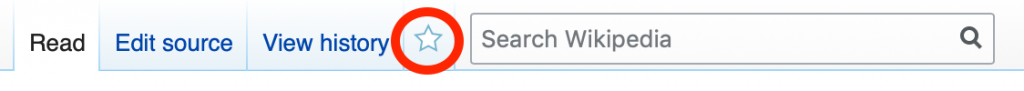
This icon appears on the top right of any article when we are logged in to our account. If you click it – thereby ‘following’ the article – you will receive a notification by mail when the article is edited. This can be useful to follow up on the group project after the workshop is finished.
This video – Using Wikipedia: Crash Course Navigating Digital Information #5 – gives an overview of Wikipedia.