This document contains background information for facilitators before they run the workshop with participants. It helps to understand how to use Vikidia, an online encyclopaedia based on the model of Wikipedia, and conceived for children between the ages of 8 and 13.
General Objective
Preparation time for facilitator
Competence area
Name of author
Resource originally created in
Introduction to Vikidia
Wikipedia is an online collaborative encyclopedia, meaning that everyone can modify or add articles according to what they know. Vikidia is operated under the same principle, but it is designed for kids between 8 and 13 years old. Its content will therefore be much more suitable for a workshop with kids of around this age.
Vikidia is derived from a contraction of the following terms:
- Vie – the French word for ‘life’. Vikidia is a living and active project. This is a wiki meaning that anyone can participate in writing its pages.
- Kid — The objective is to create an encyclopedia for (in part modified by) kids of 8 to 13 years old and encourage pedagogical activities through its use.
The project relies on five main principles:
- encyclopedia designed for 8-13 year olds
- neutrality
- freedom
- friendliness
- flexibility
Obviously, the name Vikidia indicates that the project is largely inspired by Wikipedia. At the start of the project, the writers were mainly Wikipedia contributors. Today, the majority of those subscribed are children.
The idea is that everyone can participate in contributing to articles and modifying existing ones. For example, if you find an incomplete page, or if you see a spelling mistake, you can edit these to complete the text or remove the error.
The content of Vikidia can be copied and reused as long as the following conditions are respected:
- the content is cited
- the licence is preserved
Now would be the moment to review open licences! For this, we recommend you see the workshop plan ‘Open Licences and Online Copyright’,
Vikidia uses the licence CC BY SA. This is displayed on the bottom of all Vikidia pages.
As a reminder, here is what this licence signifies:
- BY: Credit required. The work can be reused by the author needs to be cited.
- SA : Share Alike. Modifications of the work are not allowed.
![]()
![]()
All articles are written collectively. You yourself can make additions or corrections on articles that you did not create. You can reuse this content as long as you indicate clearly that it is taken from Vikidia and that you authorise others to share the content under the same conditions.
Creating an account
It is possible to contribute to Vikidia without having an account, in which case contributions will be associated with an IP address. However, the experience is improved if other users can address you by a name, even a username, rather than to a series of numbers.
For this, head to the account creation page and fill in the fields step by step.
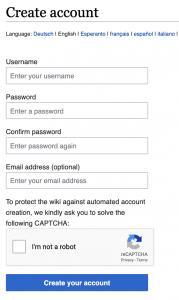
- Username: your pseudonym
- Password: this is the password that will allow you to access your account each time you connect to it via Vikidia. Make sure you remember it.
- Confirm password: re-enter the password you chose. This is to avoid mistyping.
- Email address (optional): this can be used to recover your password should you lose it.
Vikidia doesn’t require anything else, such as postal address, telephone number or age.
Once the account is created, you will have access to your page. On this page, you can add some details in order to introduce yourself. It is recommended to not give out personal information (age, family name, interests, photos, etc.).
Sandbox
To start using Vikidia without having to worry about making mistakes, we recommend you start with the sandbox page.
To access it, click on the above link. This is, as the name suggests, a place to conduct experiments. It’s a special article that you can edit at your leisure and which will be automatically reset to default later. Feel free to go wild – errors don’t count here, in fact they’re encouraged! To edit, click the link shown below:
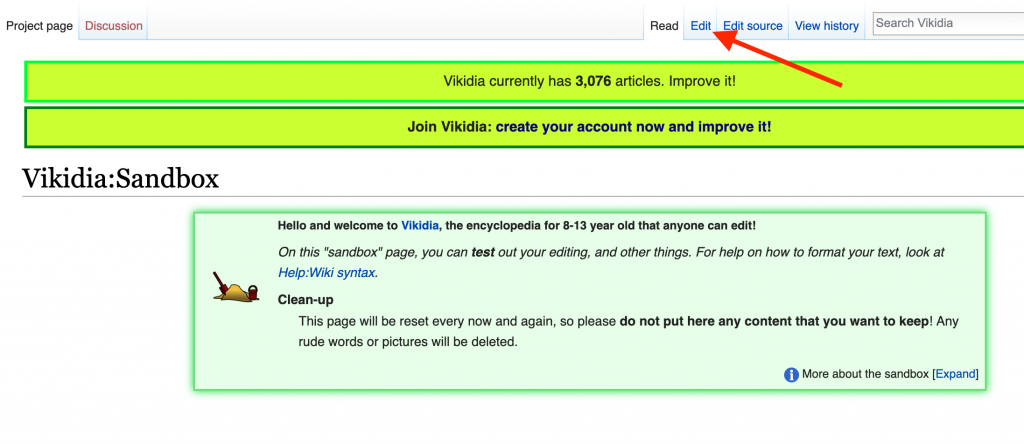
Contributing
You can now start contributing to Vikidia.
Improving existing articles
You can two ways to contribute to the project: either by improving existing pages or by creating your own. Let’s start with by improving something.
- The page ‘Articles to review‘ contains articles that have been written but need to be reviewed for various reasons. Choose one and improve it. For example, you could take ‘Chickpea‘ and add a subheading ‘Nutrition’. This kind of approach is an ideal way to start.
- To go further, you could find examples that have been completed but remain short and could use some more information, which is the case for many articles on Vikidia. See Category:Stubs for a list.
Creation
If you want to create your own article on Vikidia, first make sure that it doesn’t already exist, whether completed or in draft or short form.
If you decide to create your own article, for example a page about your school, on a city stadium, etc., you can proceed as follows:
Search for the title of the article you would like to create. For example, let’s try ‘Frodo Baggins’. When you search for a page that does not yet exist, you will be shown a page like this:
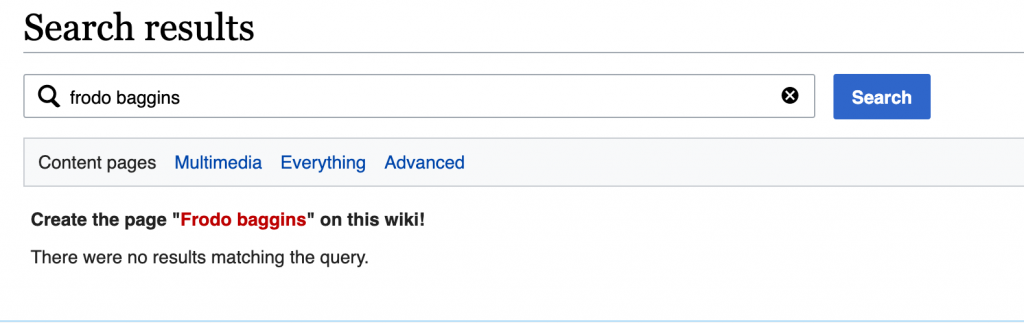
Click on the red link to arrive at the creation page. You will recognise the interface from having experimented with the sandbox page. Just below the name of the page, you will see the online editor where participants will be able to enter text.
You can even include images in the articles. To do this, click on the ’embedded file’ icon in the editor’s toolbar:
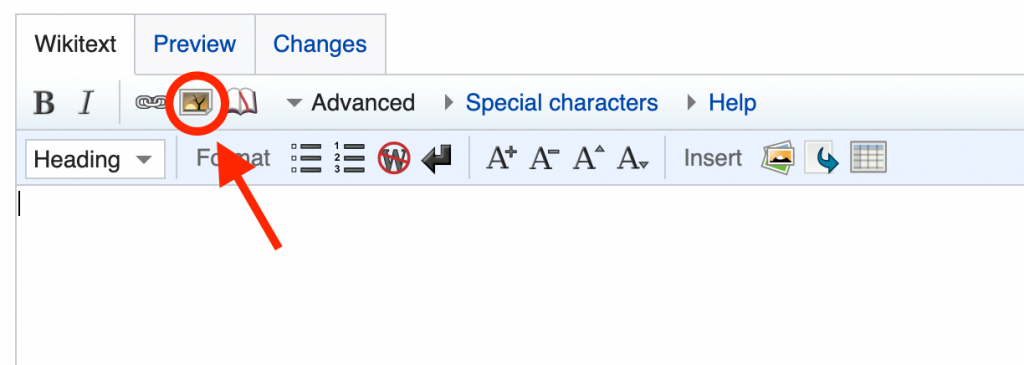 Next, choose an images best representing your page’s subject, not forgetting to respect that image’s licensing (it should share the Vikidia’s licensing, that is to say CC BY-SA).
Next, choose an images best representing your page’s subject, not forgetting to respect that image’s licensing (it should share the Vikidia’s licensing, that is to say CC BY-SA). 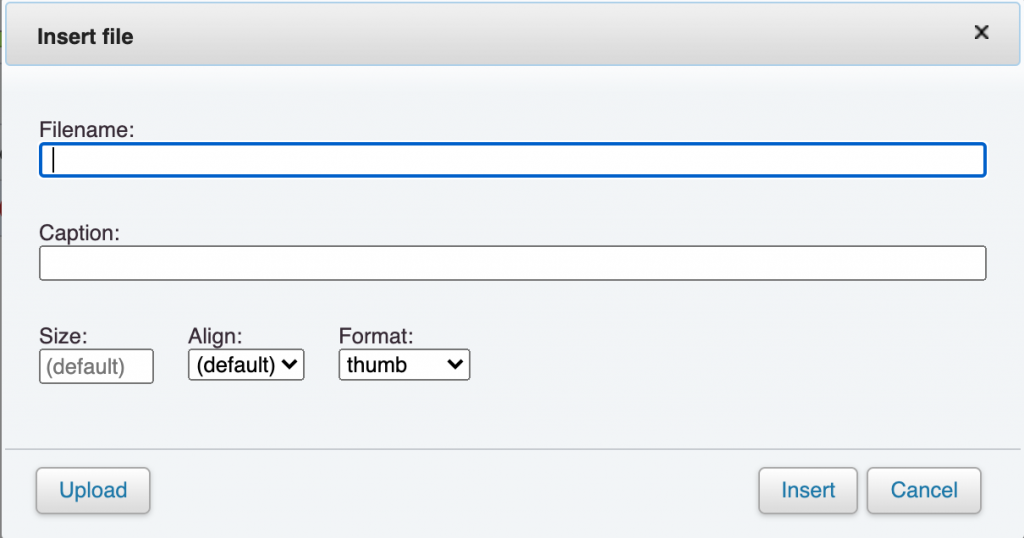 Insert a caption and finalise your choice by clicking ‘Upload’. Once the image is uploaded on Vikidia, the following line will be automatically modified with the image details: [File:name of image.jpg|thumb|image description] You can preview your page at any time by clicking the appropriate heading:
Insert a caption and finalise your choice by clicking ‘Upload’. Once the image is uploaded on Vikidia, the following line will be automatically modified with the image details: [File:name of image.jpg|thumb|image description] You can preview your page at any time by clicking the appropriate heading: 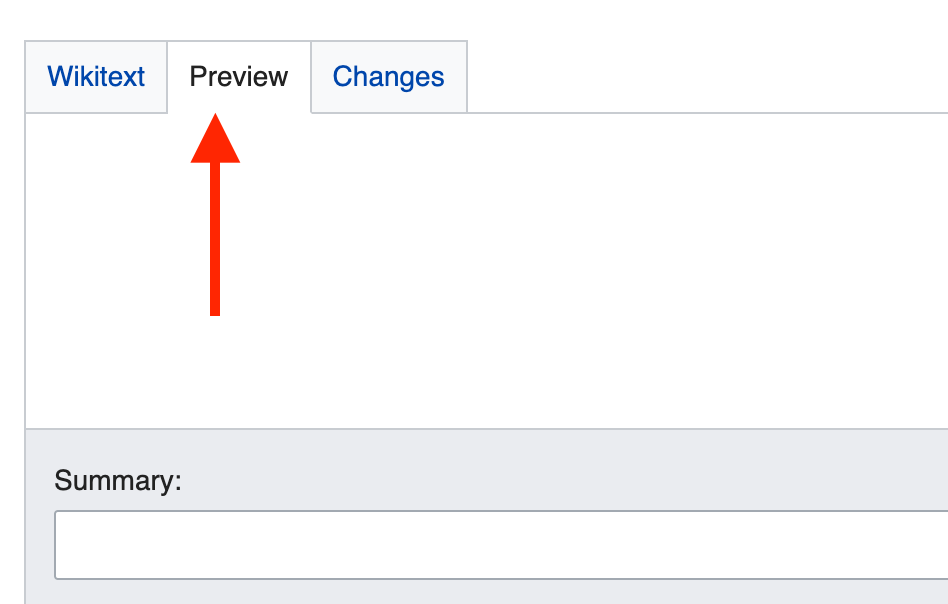
On the right side of the preview screen, you will see your uploaded image along with its caption below. On the left, any text you entered will appear.
If you happen to be creating an article on a place, you can insert the exact location of that place via the following information.
On the bottom of the page, after ‘<references/>’, you will be able to insert a link to the OpenStreetMap coordinates (which you will learn about in the workshop ‘Collaborative Cartography OpenStreetMaps‘).
You should always include links to other relevant articles that may exist while you are creating your own. For example, in the case of Frodo Baggins, you can reference this short article on J.R.R. Tolkien.
At every modification, preview your article to make sure it appears how you want it to.
Finalise by clicking on ‘Save page’. And there you go! Your article is officially published on Vikidia and accessible by any internet user.
Going further
We have now looked at the basics for content creation on Vikidia. It may be interesting to use this workshop plan for a group activity concentrating on the creation of an article. See here for some ideas.
Some project examples:
- create an article on a book such as Harry Potter
- create an article on a board game such as Risk or Trivial Pursuit
- anything that might interest an audience of 8-13 year olds.
When you start editing an article as a group, we recommend you use the follow tool to keep track of whether others edit the article in the future.
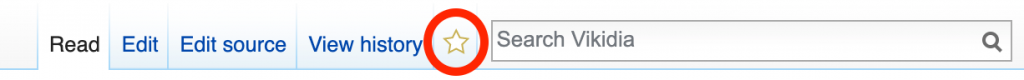 This icon appears when you are connected via your account. If you click the star on an article, you will receive an email notification each time the article is edited. This is useful if you want to follow the group project after the workshop.
This icon appears when you are connected via your account. If you click the star on an article, you will receive an email notification each time the article is edited. This is useful if you want to follow the group project after the workshop.