This document contains background information for facilitators before they run the workshop with participants. It gives an understanding of how to use the free encrypted email messaging service known as Protonmail.
General Objective
Preparation time for facilitator
Competence area
Name of author
Support material needed for training
Resource originally created in
Introduction
For years, our email providers have been reading our messages in order to monetise our data! There is an alternative – ProtonMail – that offers an encrypted service, meaning that your emails cannot be accessed by anyone except you and those you send them to. The popularity of Protonmail has exploded in recent years. This workshop will introduce you to the service.
Getting started
Go to https://protonmail.com or install the app on your phone. Once you arrive, you will see a message prompting you to create an account.

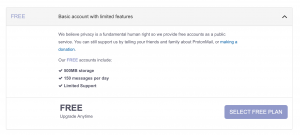
Choose the free account. You can switch to a paid account later if you wish (featuring more storage, domain selection and more). You will now get to the crucial step: the creation of your password. Don’t hesitate to have a look at the activity ‘Passwords‘ in order to create a strong password – this is even a prerequisite of this workshop!
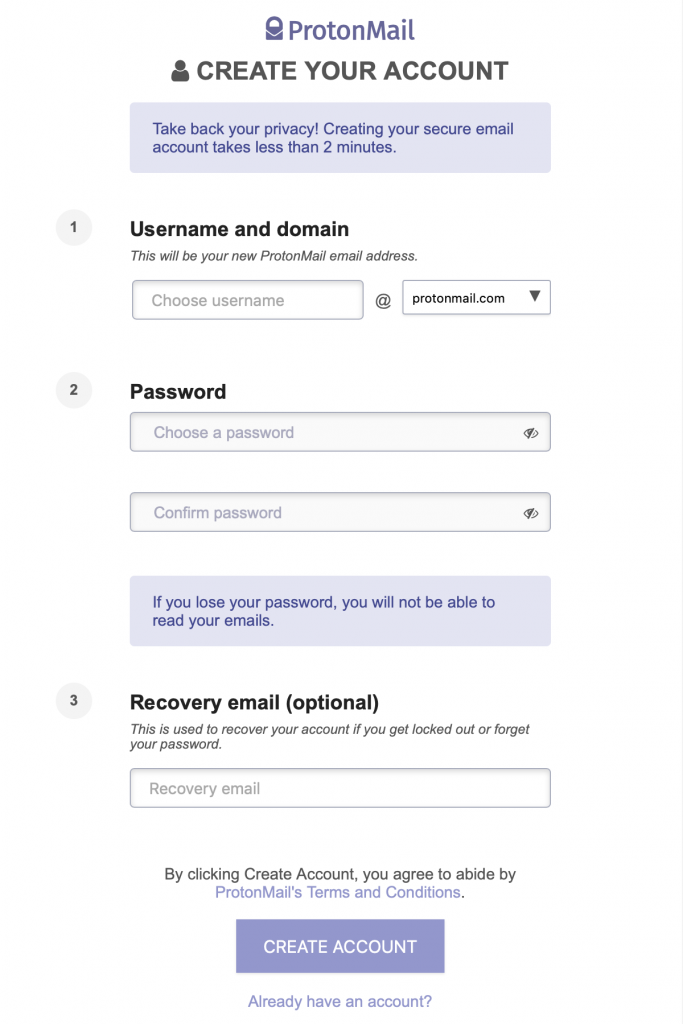
IMPORTANT: ProtonMail cannot remind you of your password or give you a new one unless you fill in step 3! If you cannot access your account, it is as good as lost:
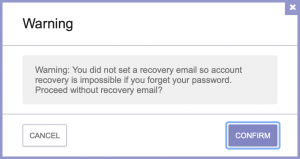
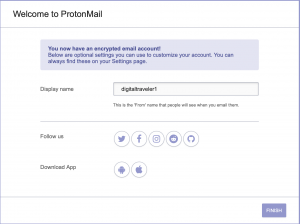
Now we have created an encrypted email account. You can of course choose any available username. 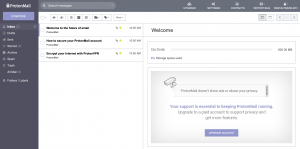
This interface is quite simple if bland. However what’s important about Protonmail is the fact that our information is encrypted and therefore fully private. 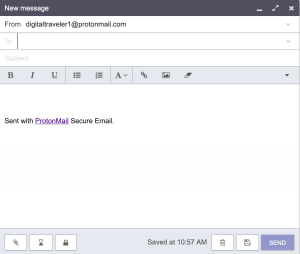
Clicking on ‘Compose’ in the top left of the interface will bring you to the panel above. The only things out of the ordinary are two icons on the bottom left: an hourglass and a padlock. We will now send a mail to a friend who is not using ProtonMail. Click on the padlock and type a password. 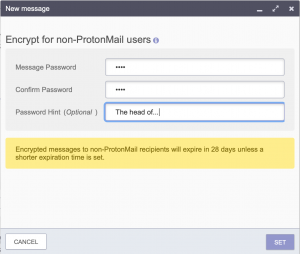
Next, click on the hourglass and choose an expiration time after which your mail will be destroyed.
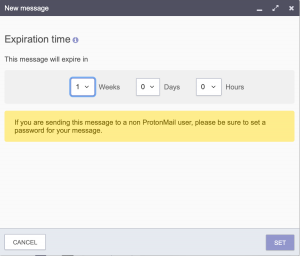
Here is what your friend will see once they see your mail:
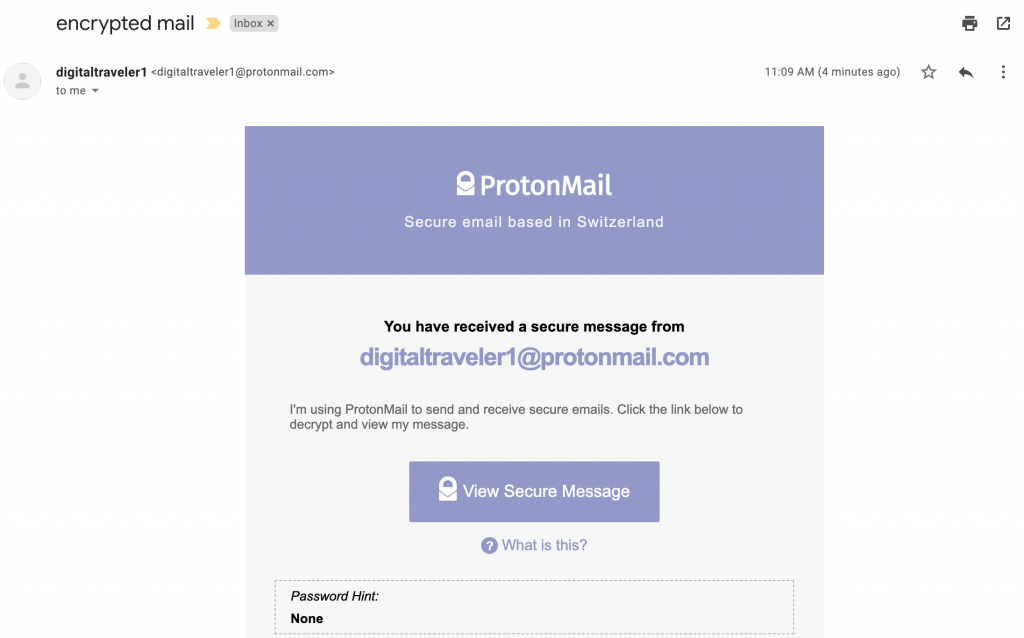
Your recipient does not receive a ‘mail’ in the traditional sense but a message indicating they have received a secure mail. To read it, they will have to click ‘View Secure Message’. This link will open a secure link to ProtonMail. This means that nothing leaves the service, which is perfect from the point in terms of security and privacy. The following will appear once your recipient arrives on protonmail:
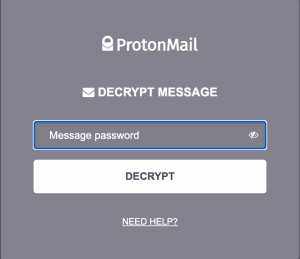
Once the password is entered, your recipient will be able to decrypt and read the mail. They will be able to reply with a decrypted mail with the option ‘Reply Securely’. They can even add an attachment.
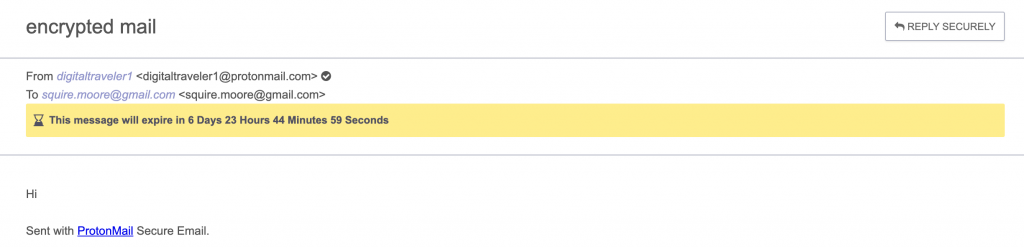
You will be able to see your contact’s response directly in your ProtonMail interface:
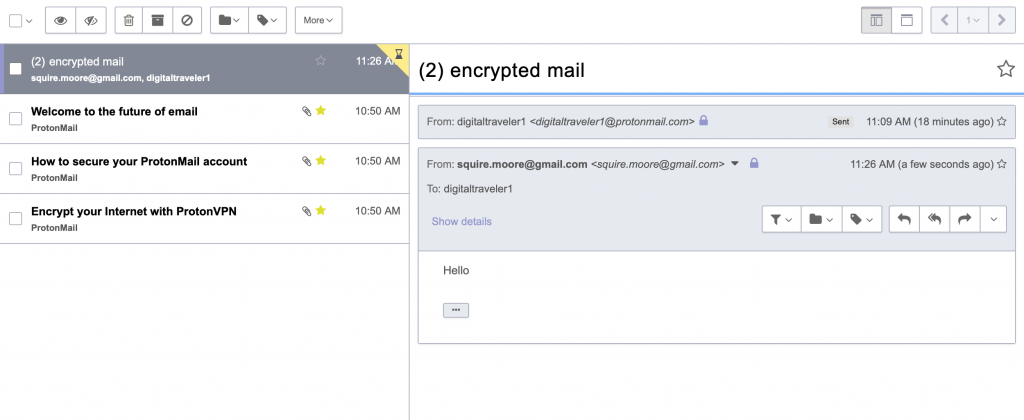
If your contact clicks on the mail after the expiration time has elapsed, they will see this message:

Conclusion
We have now created an email account with a service provider who does not monetise user data. Remember however that if you forget your password, you will lose access to your inbox permanently!
We have just seen that when we communicate with someone who is not on ProtonMail, the service will send them a mail which will redirect them to ProtonMail via an encrypted link. This means that you and your contact can send mails back and forth safely and privately! And if your recipient is also on ProtonMail, the situation is even easier as your mails will be encrypted by default and presented transparently for you. All you have to do now is convince your friends to sign up!